This step will show you where to access your membership eligibility requirements. You can also use this to show your members where to find their eligibility requirements.
Once you have purchased the appropriate region membership for your participation, you are required to complete the eligibility requirements for your membership before being allowed to participate.
Members participating as coaches, club directors, officials, staff and some athletes roles are required by USA Volleyball to complete eligibility requirements like SafeSport, background checks and IMPACT coach training. Let’s make sure you know where to go complete your requirements so that you can get prepared to participate this season!

USA Volleyball recommends accessing your eligibility requirements by logging into your SportsEngine account
- Go to SportsEngine.com.
- Click “sign in” then click “HQ sign in.”
- It’s best practice to log in using the account owner unique phone number, but the account email address can also be used.
- If you’re directed elsewhere, you can always get to your home screen by clicking “My SportsEngine” on your account icon in the upper right hand corner.
- At the left of your screen is the “Memberships” tab. Click on it to begin.
- Find the region membership that belongs to the correct household member.
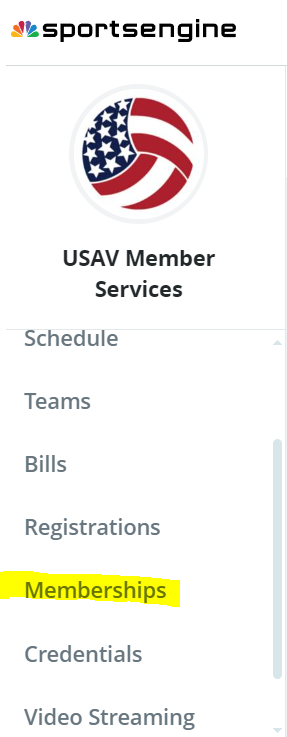
- Expand your membership’s eligibility by clicking on the name of your membership.
- You can find the links to complete any remaining eligibility requirements on the right-hand side of the membership details. These are the links you will use to complete the requirements like SafeSport, IMPACT, background screens and required waivers.
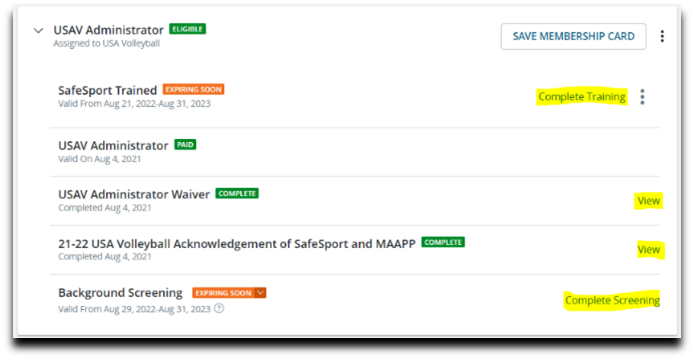
Once all of your requirements have been completed, your membership eligibility status will update to “eligible.” Like the membership picture on the previous page. Please note that background checks average 5-7 business days to process, so make sure to submit these well ahead of your events.
